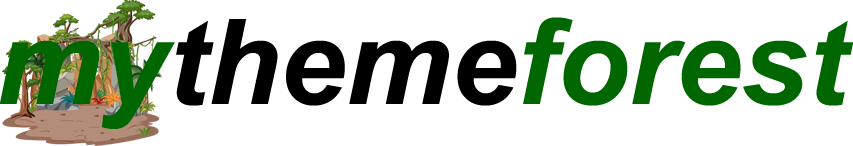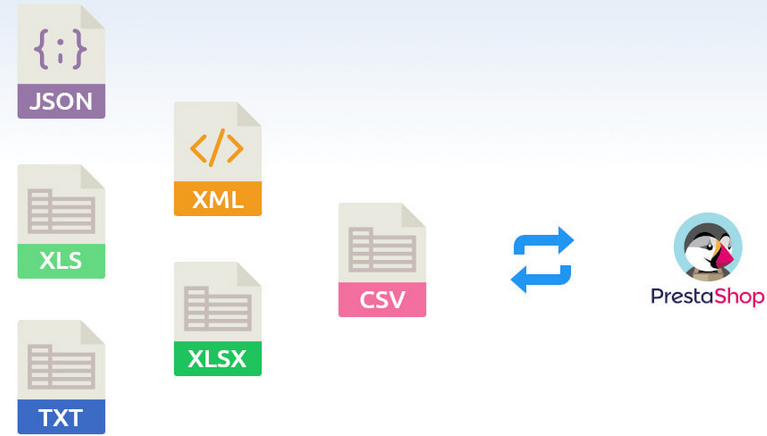Pinterest Automatic Pin

Description
Pinterest Automatic Pin WordPress Plugin is a powerful tool designed to effortlessly integrate your WordPress site with Pinterest. This plugin automates the process of pinning images from your posts to Pinterest, enabling you to drive more traffic to your site without additional manual effort. With Pinterest driving significant engagement and traffic, Pinterest Automatic Pin helps you leverage this platform to its fullest potential.
Key Features of Pinterest Automatic Pin WordPress Plugin:
- Automated Pinning: The plugin automatically attaches images from your WordPress posts to Pinterest, ensuring that your content is consistently shared on this popular platform. Set it up once and let the plugin handle the rest.
- Easy Installation: Simple to install and configure, Pinterest Automatic Pin integrates seamlessly with your WordPress site. No complex setup is required—just install the plugin and connect it to your Pinterest account.
- Effortless Traffic Generation: By automating the pinning process, the plugin helps you increase your website’s visibility and drive more traffic from Pinterest. This is especially beneficial as Pinterest has been shown to drive more traffic than other social platforms.
- Customizable Pinning Options: Tailor the pinning settings to match your preferences. Choose which images to pin, set the board and description, and configure other options to align with your Pinterest strategy.
- Support for Multiple Boards: Manage multiple Pinterest boards and automatically pin content to different boards based on your settings. This allows you to organize your pins effectively and reach a wider audience.
- Scheduling Capabilities: Schedule your pins to be published at specific times. This feature helps you manage your pinning activity and ensure that your content is shared during peak engagement periods.
- Image Selection: Automatically select images from your posts to pin, or manually choose which images to include. This ensures that your Pinterest content is relevant and visually appealing.
- Analytics and Reporting: Track the performance of your Pinterest pins and analyze the impact on your website traffic. This data helps you refine your Pinterest strategy and improve your overall marketing efforts.
- User-Friendly Interface: The plugin features an intuitive interface, making it easy to configure and manage your pinning settings. Access all features and options from a centralized dashboard within your WordPress admin area.
Pinterest Automatic Pin WordPress Plugin is an essential tool for any website owner looking to harness the power of Pinterest for driving traffic and increasing engagement. With its automation capabilities and customizable features, the plugin simplifies the process of pinning images and helps you achieve better results from your Pinterest marketing efforts.