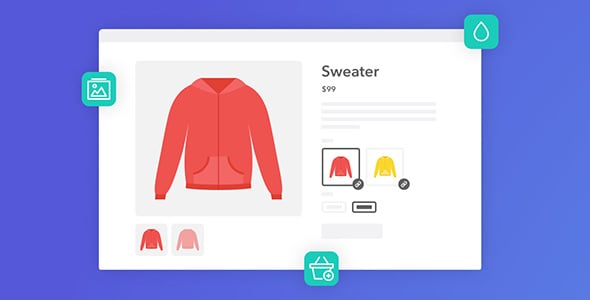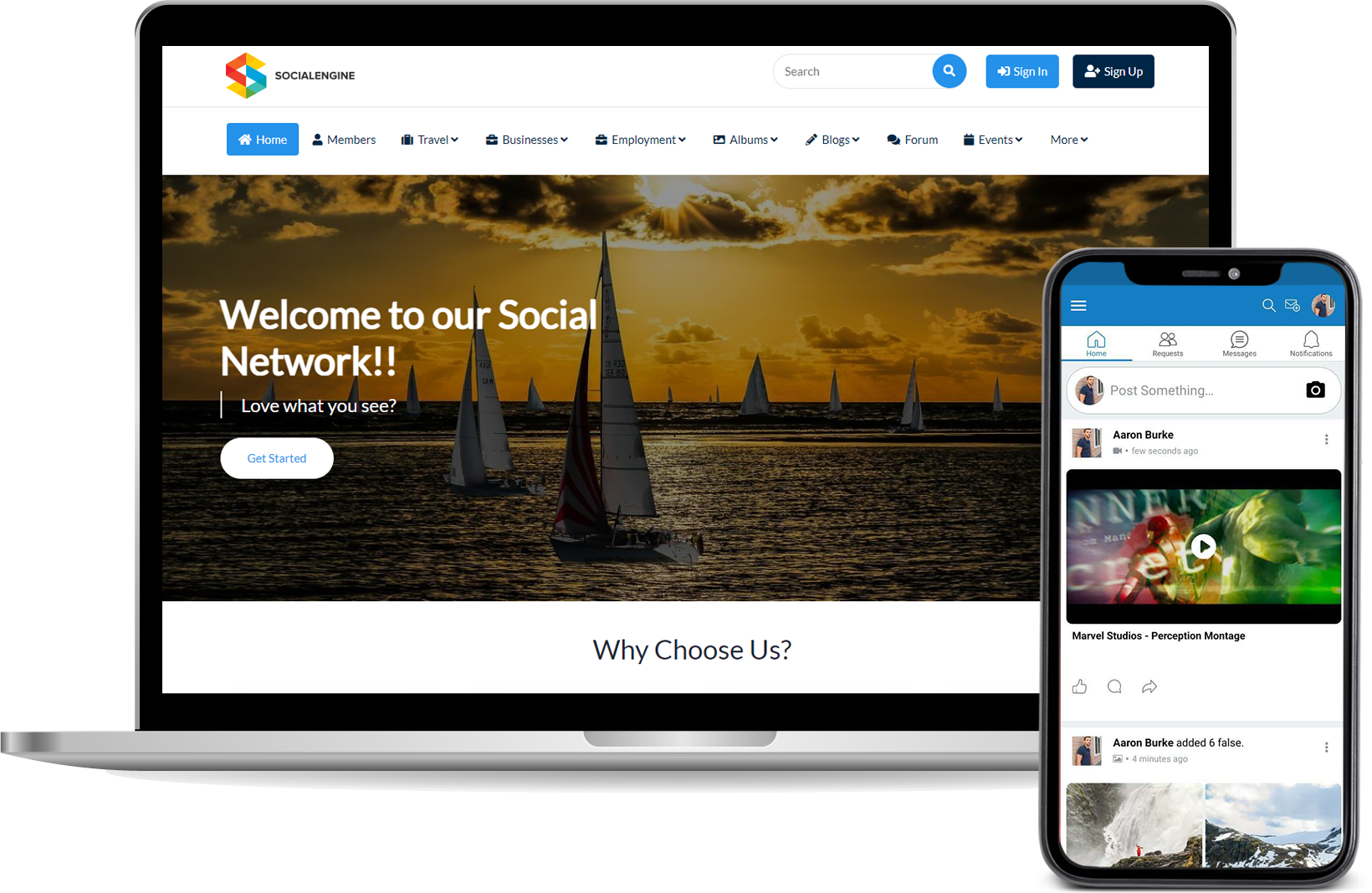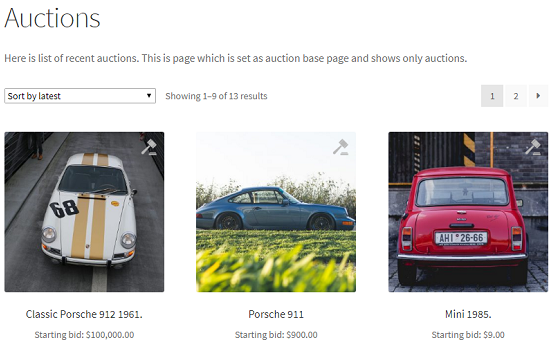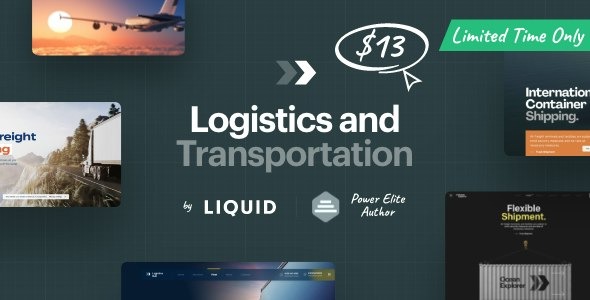WooCommerce Account Pages [by Iconic]
Description
t section by adding new pages and tabs, making it easier to provide additional functionality and information to your users.
Key Features of WooCommerce Account Pages:
- 📄 Custom Pages & Tabs: Add unlimited custom pages and tabs to the “My Account” area, giving your customers access to personalized content, information, and services.
- 🔄 Seamless Integration: Integrates smoothly with your existing WooCommerce setup, ensuring a consistent user experience without disrupting your store’s design or functionality.
- 🧩 Flexible Content Management: Use the built-in editor to create and manage content for each page or tab, allowing for rich text, images, and other media.
- 🎨 Customizable Layouts: Customize the appearance and layout of new pages and tabs to match your store’s branding and design.
- 📊 User Access Control: Control which user roles have access to specific pages or tabs, ensuring that sensitive or premium content is restricted as needed.
- ⚙️ Easy Setup: Simple installation and configuration process via the WordPress admin dashboard, with no coding required.
- 🔍 Enhanced Customer Experience: Improve the user experience by providing additional features and information directly within the “My Account” area, leading to higher customer satisfaction.
How It Works:
- Install WooCommerce Account Pages: Add and activate the plugin from the WordPress admin dashboard.
- Configure Custom Pages: Use the plugin’s settings to create and manage new pages and tabs within the “My Account” area.
- Customize and Manage: Adjust layouts, content, and access controls to fit your store’s specific needs.
Product Details
$69.00 Original price was: $69.00.$7.99Current price is: $7.99.
Live Preview
Product Information
-
Price:
$69.00Original price was: $69.00.$7.99Current price is: $7.99. -
Released:
August 13, 2024
-
Last Updated:
September 7, 2024
-
File Included:
PHP Files, CSS Files, JS Files
-
Compatible With:
WooCommerce 8.x.x, WooCommerce 7.x.x, WooCommerce 6.x.x
Subscribe
Most of the time, we share our discount coupons to our Newsletter Subscribers only. And get products updates also!
Related Products
Same Contributor
Featured Products
No posts were found.
Your'e ViewingWooCommerce Account Pages [by Iconic]
$69.00 Original price was: $69.00.$7.99Current price is: $7.99.

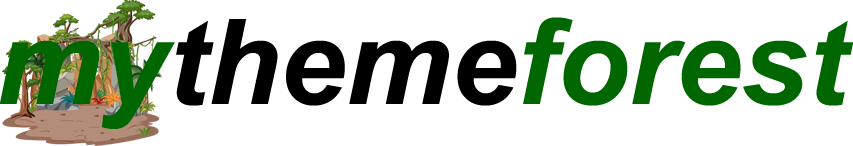
![WooCommerce Account Pages [by Iconic] WooCommerce Account Pages [by Iconic]](https://mythemeforest.net/wp-content/uploads/2024/08/WooCommerce-Account-Pages-by-Iconic.jpg)