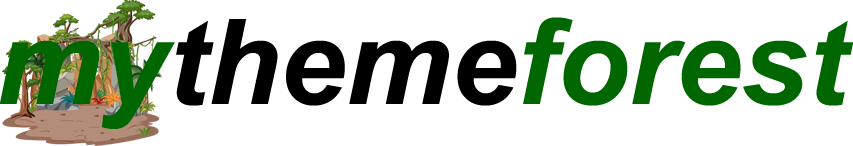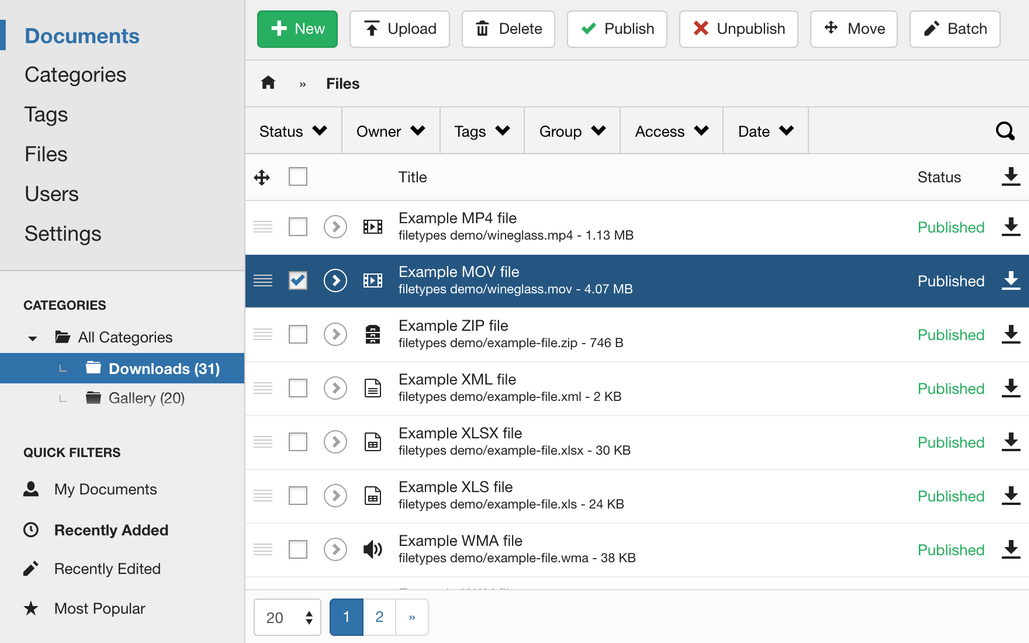Vik Booking + Modules and Plugins
Sale!
-86%
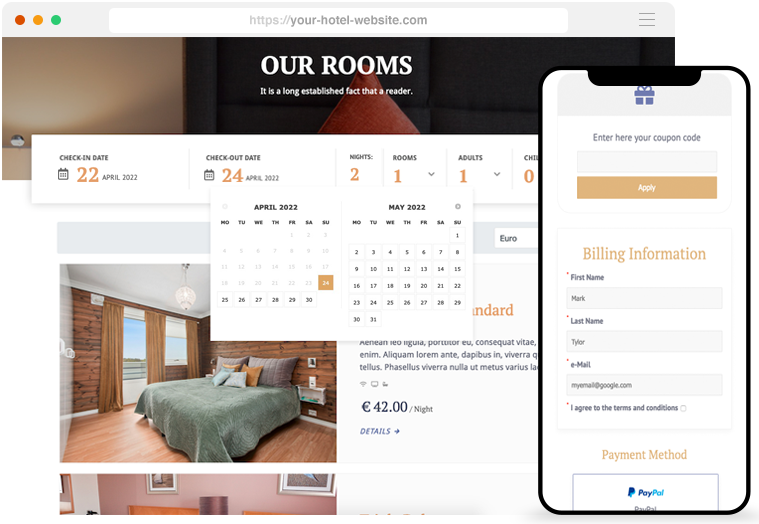
Description
Vik Booking is a powerful and comprehensive booking system for Joomla! that enables you to manage and configure room reservations and bookings efficiently. Here’s a guide to get you started with the basic configuration of a room in Vik Booking:
Key Features:
- 🏨 Complete Booking System: Manage room reservations, availability, and pricing with ease.
- 🔧 Customizable Modules and Plugins: Enhance your booking system with a variety of modules and plugins.
- 🌐 Frontend Configuration: Easily set up and manage bookings directly from the user interface.
Basic Configuration Steps:
- Install Vik Booking: Ensure the main component is installed and configured on your Joomla! site.
- Access the Configuration Panel: Navigate to the Vik Booking control panel in the Joomla! backend.
- Add a New Room:
- Go to the ‘Rooms’ section and select ‘Add New Room.’
- Enter details such as room name, description, and pricing.
- Set Up Room Availability:
- Define the availability calendar for the room.
- Set up booking periods and restrictions if necessary.
- Configure Booking Rules:
- Set booking rules and policies like minimum stay, check-in/check-out times, etc.
- Integrate Payment Gateways: Configure payment options to process bookings securely.
- Test the Booking System: Make a test booking to ensure everything is working correctly.
For detailed documentation and further customization options.