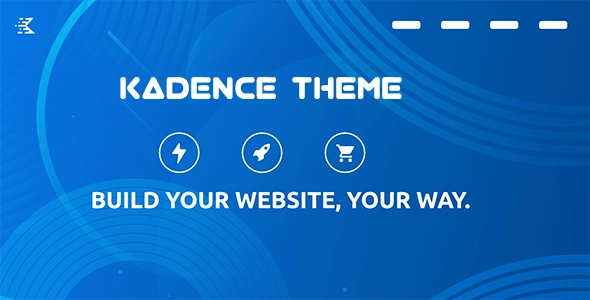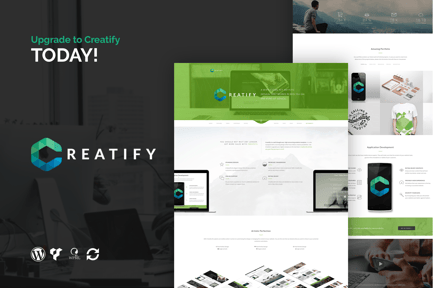Medicate – Health & Medical WordPress Theme
Sale!
-96%

Description
Medicate – Health & Medical WordPress Theme
Elevate your healthcare or medical website with Medicate, a specialized WordPress theme designed to cater to health professionals, medical facilities, clinics, and wellness centers. With its extensive set of predefined web elements and user-friendly features, Medicate simplifies the process of building a professional and visually appealing website.
Key Features:
- Health & Medical Focus: Medicate is tailored specifically for the health and medical sector, offering a range of features and design elements suited for medical practitioners, hospitals, clinics, and wellness centers.
- Predefined Web Elements: The theme comes with a variety of predefined web elements that streamline the site-building process. These elements are designed to meet the needs of healthcare websites, including service listings, doctor profiles, appointment booking forms, and more.
- User-Friendly Setup: Medicate simplifies the setup process with its step-by-step theme wizard. Although bulk installation of plugins may not function as intended due to a known theme bug, users can install required plugins individually by clicking the install link next to each plugin in the wizard. After installation, plugins can be bulk activated.
- Import Demo Content: To get started quickly, users can import demo content via the Appearance > Import Demo section in the WordPress dashboard. This feature provides a fast way to set up a site with pre-designed layouts and content.
- Customizable Design: Medicate offers extensive customization options, allowing you to tailor the theme to fit your brand’s needs. Modify colors, fonts, layouts, and more to create a unique and engaging website.
- Responsive Layout: Ensure your site looks great on all devices with Medicate’s fully responsive design. Whether users access your site from a desktop, tablet, or smartphone, they will experience a seamless and visually appealing interface.
- Comprehensive Documentation: Medicate comes with detailed documentation to guide you through the setup and customization process. Access step-by-step instructions to ensure you make the most of the theme’s features.
- Support and Updates: Benefit from regular updates and responsive support to address any issues or questions you may have. The support team is available to help you with theme-related queries and technical assistance.
Installation Instructions:
- In the theme wizard, install the required plugins one by one by clicking the install link under each plugin. (Note: Bulk installation is not functional due to a theme bug.)
- After installing all plugins, bulk activate them.
- Go to Dashboard and refresh the page.
- Navigate to Appearance > Import Demo to import demo content.
Medicate is your ideal solution for creating a professional health or medical website with ease, featuring all the necessary tools and elements to build a comprehensive online presence.

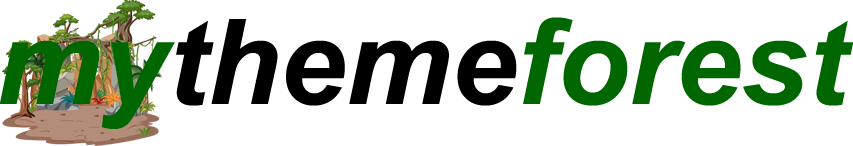


![WooCommerce Rental Products [byw]](https://mythemeforest.net/wp-content/uploads/2024/12/WooCommerce-Rental-Products-byw.png)